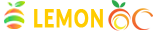HOW TO ADD NEW SITE ON GOOGLE
Adding a new site to Google is a straightforward process that can significantly increase your website’s visibility. If you’ve recently launched a new website or made updates, you’ll want to ensure that Google is aware of it. Follow these steps to add your site to Google:
1. Create a Google Account (If You Haven’t Already)
If you don’t already have a Google Account, you’ll need to create one. Visit Google Account Signup to register.
2. Go to Google Search Console
Open Google Search Console by navigating to Google Search Console.
3. Sign In
Sign in with your Google Account.
4. Add Property
- Click on the “Add Property” button.
- You’ll have two methods to verify your site: Domain and URL prefix.
- Domain: Verifies the entire domain and all subdomains.
- URL prefix: Verifies a specific URL prefix.
5. Verify Your Site
Depending on your chosen method, you’ll have different verification options:
- HTML File Upload: Upload an HTML file to your site’s root directory.
- HTML Tag: Add a meta tag to your site’s homepage.
- Google Analytics: Use your Google Analytics account.
- Google Tag Manager: Use your Google Tag Manager account.
- Domain Name Provider: Add a DNS TXT or CNAME record.
Follow the instructions for your chosen method and then click the “Verify” button.
6. Submit a Sitemap (Optional)
If your site has a sitemap, submit it through the Sitemaps option in the Google Search Console. This helps Google index your site more effectively.
7. Use Inspection Tools
Once verified, you can use the URL Inspection tool in Google Search Console to submit individual URLs for indexing.
8. Wait for Indexing
After completing these steps, it might take some time for Google to crawl and index your site. You can check the status in the Google Search Console.
9. Monitor Performance
Regularly check your Google Search Console to understand how your site is performing in search results, get alerts about issues, and make improvements.